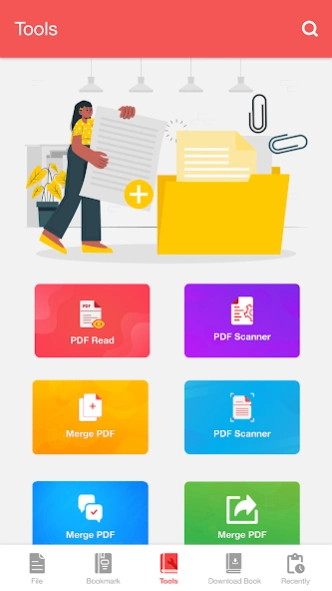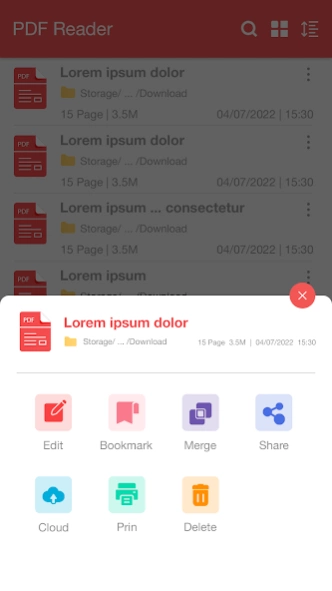PDF Reader - PDF Viewer 1.0.2
Free Version
Publisher Description
PDF Reader - PDF Viewer - PDF Reader All in one App: Read File, Edit, Scan, Merge PDF files
The application is compact but has all the necessary features: pdf reader , pdf viewer , pdf scanner etc… 📃 📉 📖The free application with full of basic features, making it easy for you to work with your PDF files: read pdf free, scan pdf, print, merge pdf… You will be amazed by what this compact application can do. “PDF Reader - PDF Viewer” app manages and displays all PDF files on one screen. You won't need to look for PDF files everywhere on your phone. It is especially useful when you have a lot of files, 📂📚you can bookmark some important files and open them quickly. In addition, you can also convert files of other formats into pdf format quickly (convert pdf).
PDF Reader - PDF Viewer & Converter
💠 Fast opening and viewing of PDF documents.
💠 Search, scroll, and zoom in and out.
💠 Choose single page or continuous scroll mode.
💠 Night mode / dark mode helps you read at night.
💠 Scan to PDF: Convert files to pdf format quickly..
💠 Easily print and share PDF documents through another app.
💠 Read book free: read PDF as a book (ebook reader).
💠 Go-to-page directs you to the desired page.
Simple PDF editor
🔴 No internet needed.
🔴 Share easily all PDF scanner documents.
🔴 Find files easily with the search function.
🔴 Recently view PDFs without wasting time searching for them.
🔴 Delete files and view the details of your PDF files easily.
🔴 Print PDF files directly from your mobile phone.
So many features in one compact tool. This is a powerful assistant you should equip your phone with.
Download and experience now!
About PDF Reader - PDF Viewer
PDF Reader - PDF Viewer is a free app for Android published in the System Maintenance list of apps, part of System Utilities.
The company that develops PDF Reader - PDF Viewer is CSCMobi Publishing. The latest version released by its developer is 1.0.2.
To install PDF Reader - PDF Viewer on your Android device, just click the green Continue To App button above to start the installation process. The app is listed on our website since 2022-08-15 and was downloaded 1 times. We have already checked if the download link is safe, however for your own protection we recommend that you scan the downloaded app with your antivirus. Your antivirus may detect the PDF Reader - PDF Viewer as malware as malware if the download link to com.csc.pdffile.pdfviewer.pdfreader.pdfscanner.pdfconverter.imagetopdf is broken.
How to install PDF Reader - PDF Viewer on your Android device:
- Click on the Continue To App button on our website. This will redirect you to Google Play.
- Once the PDF Reader - PDF Viewer is shown in the Google Play listing of your Android device, you can start its download and installation. Tap on the Install button located below the search bar and to the right of the app icon.
- A pop-up window with the permissions required by PDF Reader - PDF Viewer will be shown. Click on Accept to continue the process.
- PDF Reader - PDF Viewer will be downloaded onto your device, displaying a progress. Once the download completes, the installation will start and you'll get a notification after the installation is finished.